Welcome to the Pinterest Downloader from SaveFile.app! If you're looking for a simple and efficient way to download videos and images from Pinterest, you’ve come to the right place. With our Pinterest Downloader, you can easily save your favorite content from Pinterest directly to your device, quickly and in high quality.
Why Choose Pinterest Downloader from SaveFile.app?
- User-Friendly Interface: The Pinterest Downloader at SaveFile.app is designed for easy use without any technical knowledge. Simply copy the video or image link from Pinterest and paste it in the URL box. With just a few clicks, you can download your favorite content.
- Best Quality Images and Videos: The videos and images you download will retain their original quality from the link. This ensures you can enjoy beautiful content without compromising on quality.
- User Privacy and Security: At SaveFile.app, your privacy and security are our top priorities. We don’t store download data or personal information. Rest assured while using our Pinterest Downloader.
- Supports Both Video and Image Downloads: With Pinterest Downloader, you can effortlessly download both images and videos from Pinterest, offering you a rich resource for your creative projects.
How to Use Pinterest Downloader
Using the Pinterest Downloader is very simple. Here are the specific steps:
-
Copy the Link: Find the video or image you want to download on Pinterest. Click on the share button to open the dialog box, then select “Copy Link” to get the download link.
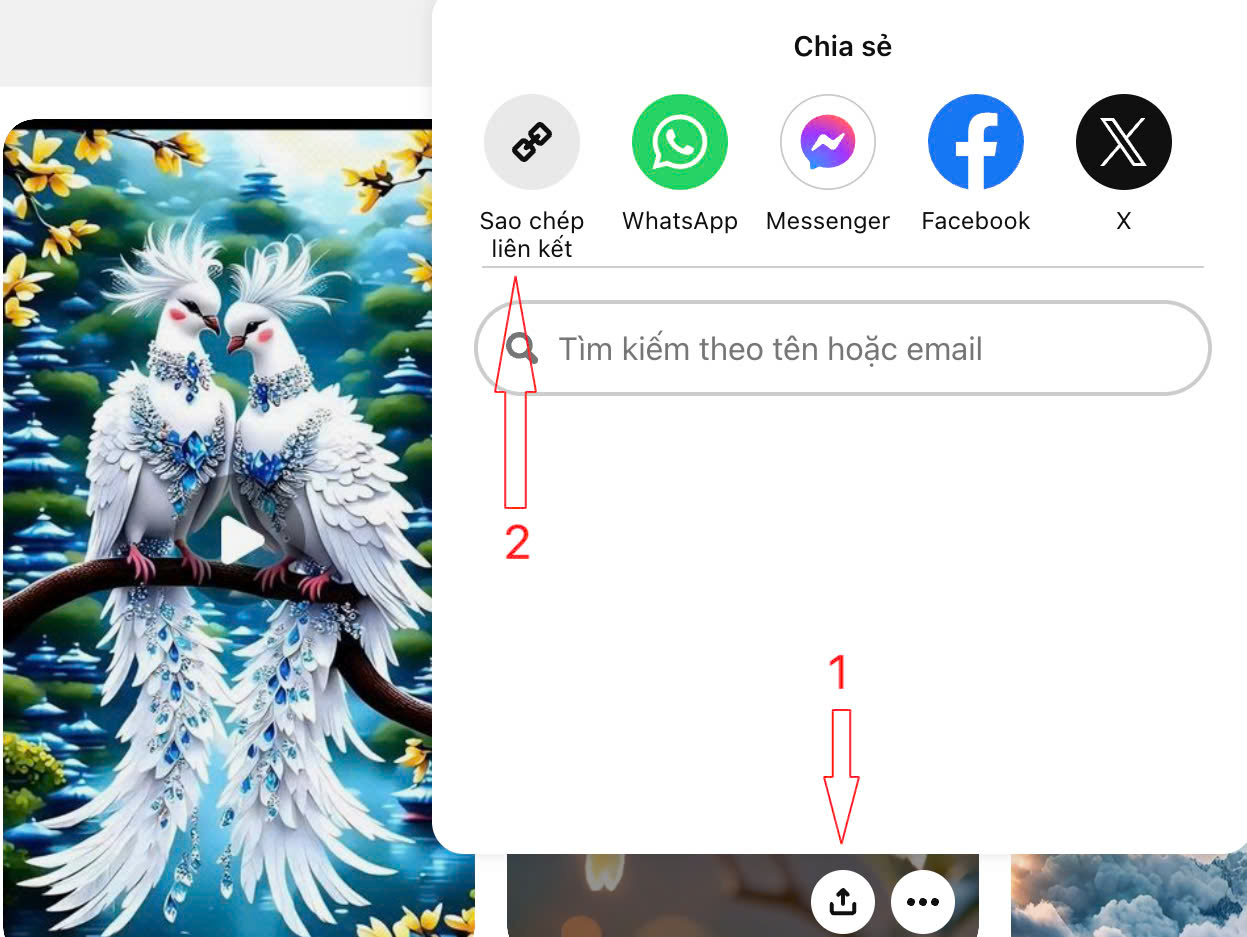
- Paste the Link: Go to the Pinterest Downloader page on SaveFile.app. Here, you’ll see an input field. Paste the copied link into this field by clicking the Paste button or pressing Ctrl + V.
- Click the Download Button: After pasting the link, click the "Download" button. The system will automatically process and provide you with download options.
- Save to Device: Choose a save location on your device and click "Save." Within seconds, your video or image will be successfully downloaded.
Benefits of Pinterest Downloader
Using the Pinterest Downloader not only makes it easy to save your favorite content, but it also offers many other benefits:
- Create an Inspiration Collection: If you're a designer or content creator, saving Pinterest images and videos can provide plenty of inspiration for your projects.
- Share Content: Download your favorite videos and images to share with friends and family, spreading joy and inspiration to those around you.
- Save Reference Material: Easily create a collection of reference materials for lessons, research projects, or other creative ventures.
Conclusion
The Pinterest Downloader at SaveFile.app is the perfect tool for downloading videos and images from Pinterest. Start using the Pinterest Downloader today to experience the convenience and quality we offer. Don’t miss out on great ideas and beautiful moments from Pinterest — with SaveFile.app, it’s all at your fingertips!