Welcome to SaveFile.app - an online platform that helps users easily download and create files from various sources, providing convenient and efficient experiences. Here, users can download various types of content or create custom files, supporting both personal and professional needs.
1. SaveFile - Ultimate tool for Pinterest downloader, Tiktok downloader and utilities
SaveFile offers tools that support free downloading of image/video content from many popular platforms, such as Pinterest, TikTok, Instagram, Facebook, Twitter, and other websites. These tools allow users to store videos, images, music, and various other content on their personal devices. This is a quick and user-friendly solution for those who wish to manage, store, or reuse their favorite content.
Highlighted features of SaveFile.app:
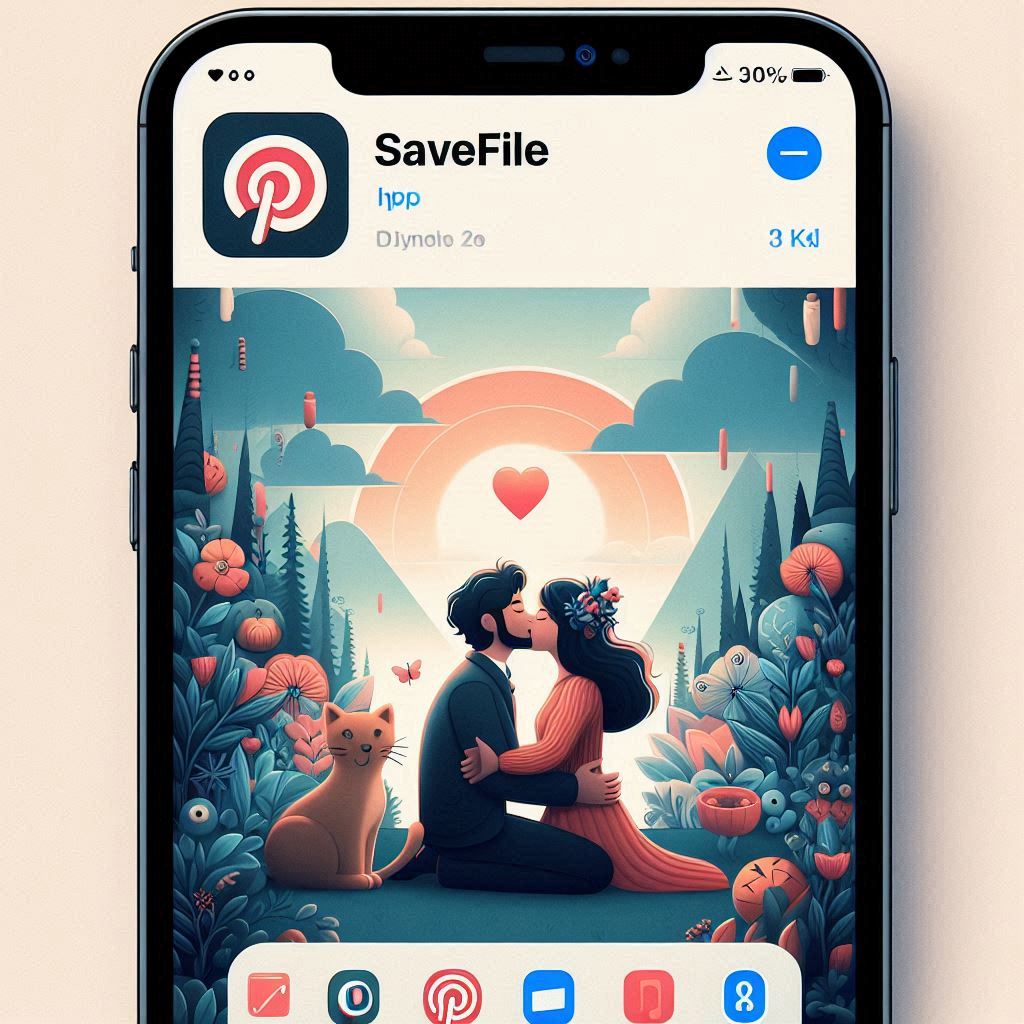
- Pinterest Downloader: Easily save images or videos from Pinterest.
- TikTok Downloader: Quickly download videos from TikTok, with an option to download without watermark.
- TikTok Audio Downloader: Quickly download audio from TikTok in mp3 format.
- HTML editor: Create simple, intuitive HTML files and save them on your personal device.
Additionally, SaveFile.app supports other utilities to help you work and study more efficiently.
2. Why choose SaveFile.app?
- User-Friendly Interface, Easy to Use: All features are available on a simple interface, easy to access and operate in just a few steps.
- Safe and Secure: Downloading and file creation operations are secure, ensuring user safety when using the platform.
- Multi-Platform, High Speed: SaveFile.app is optimized for various devices and social networks, allowing users to quickly download and store their desired content.
3. How to use SaveFile.app
- Access the tool: Go to the website https://SaveFile.app and select the tool that meets your needs (video download, HTML file creation...). Detailed instructions can be found on each tool's screen.
- Enter the URL of the content you want to download: For download tools, simply enter the URL of the content you wish to download. For file creation tools, write the content and use formatting buttons, then download the file to your personal device for storage.
- Complete and download the file: After pasting the download URL or writing the file content, you can download the file to your device or save it for later. On the download tool interface, there is usually a clear green "Download" button for easy downloading to your personal device.
4. Copyright considerations
- SaveFile.app provides tools to download video/image/audio content that is freely shared on TikTok, Pinterest, and other platforms. For paid or copyright-restricted content, please carefully consider and follow the content and copyright policies of the content sources.
- SaveFile.app does not alter content restricted by the copyright policies of content providers from whom users download. SaveFile merely facilitates easy and faster downloading for users.
SaveFile.app is a convenient and free solution designed for you, optimizing both work and entertainment. Start using it now to experience features like Pinterest downloader, TikTok downloader, TikTok audio downloader, and many other useful tools on SaveFile.app!